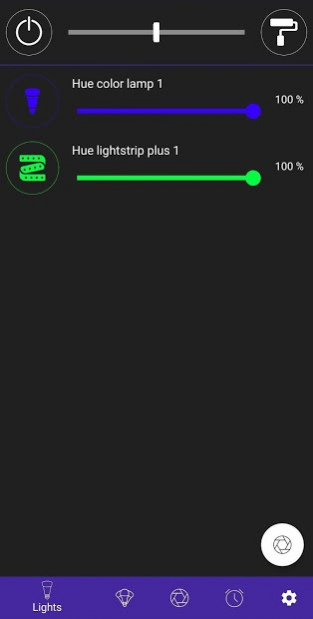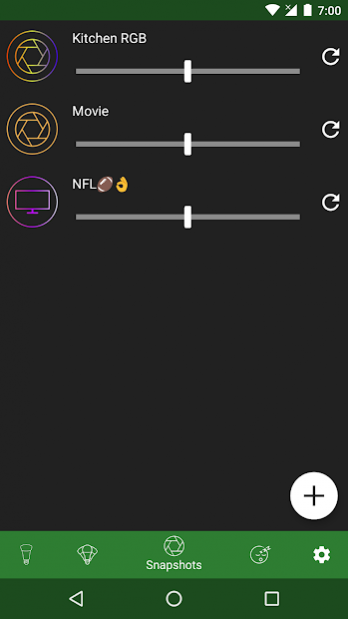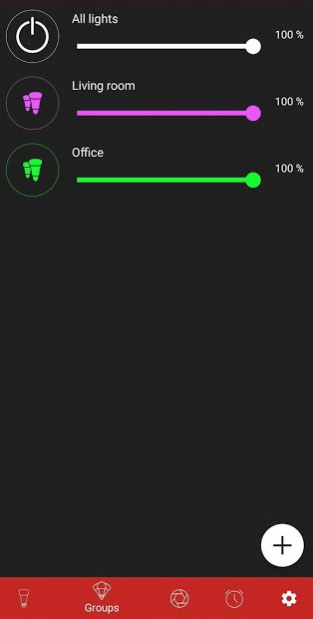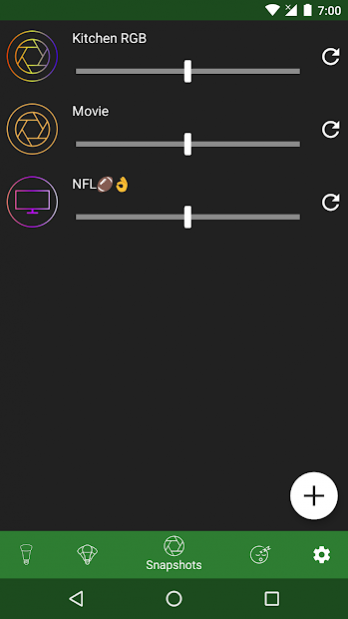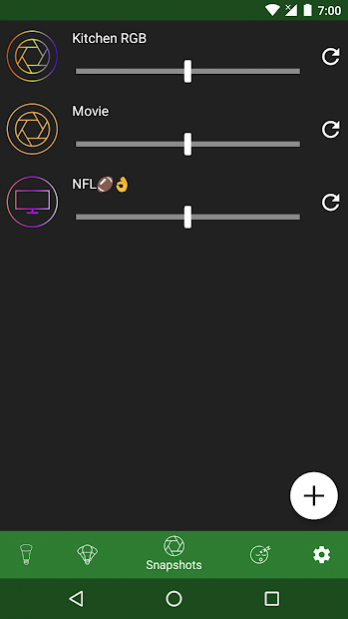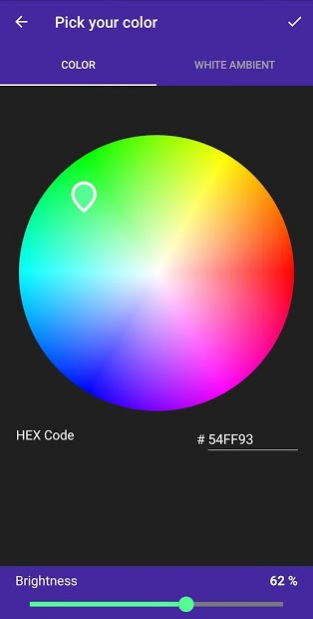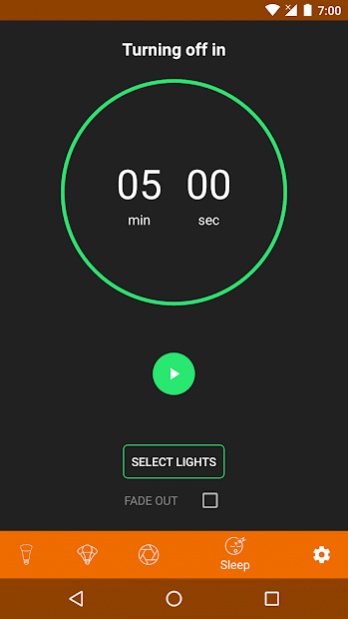HUE Power 2.4.1
Continue to app
Free Version
Publisher Description
HUE Power is a new way to use your Philips hue smart home solution's awesome functionalities providing the fastest and most convenient user experience on Android platform. Use your phone as a remote to turn up the brightness, quickly toggle lights on and off, switch colors and save your favorite ones.
Great lights control
- Control hue lights individually
- Turn ON/OFF and set brightness of hue lights from the main screen
- Use a master fader to fine tune the brightness of your active lights
Manage your lights as groups
- Create groups to control your hue lights together with one single touch
- Set all hue lights to same color and brightness with "All lights group"
Snapshots - Capture a moment
- Save all active lights status into a snapshot and call it back later
- You can use the snapshots as scenes as before in Philips hue app
- Manage your snapshots independently from each other. Turn them ON/OFF separately and manage their details
- Create snapshots and save it on Philips hue bridge to share it with your friends and family members
- You can create public or private snapshots (scenes). Public snapshots for everyone who use the bridge and private snapshot only visible for you
- Fine dim snapshots if it’s too bright or too dark for the given part of the day
Timer function
- Set a sleep timer for your HUE lights
Multi-Bridge Support:
- Easily use more than one Philips hue bridges at the same time
- Merge lights from two or more bridge and save it into a group or snapshot!
- You can only see those lights which belong to the bridge(s) connected to the same (wifi) network as you do. Eg. your home lights won't appear when you are at your friend's house or at your office, using their hue system
About HUE Power
HUE Power is a free app for Android published in the Food & Drink list of apps, part of Home & Hobby.
The company that develops HUE Power is Tappointment. The latest version released by its developer is 2.4.1.
To install HUE Power on your Android device, just click the green Continue To App button above to start the installation process. The app is listed on our website since 2020-04-20 and was downloaded 0 times. We have already checked if the download link is safe, however for your own protection we recommend that you scan the downloaded app with your antivirus. Your antivirus may detect the HUE Power as malware as malware if the download link to com.tappointment.huepower.release is broken.
How to install HUE Power on your Android device:
- Click on the Continue To App button on our website. This will redirect you to Google Play.
- Once the HUE Power is shown in the Google Play listing of your Android device, you can start its download and installation. Tap on the Install button located below the search bar and to the right of the app icon.
- A pop-up window with the permissions required by HUE Power will be shown. Click on Accept to continue the process.
- HUE Power will be downloaded onto your device, displaying a progress. Once the download completes, the installation will start and you'll get a notification after the installation is finished.